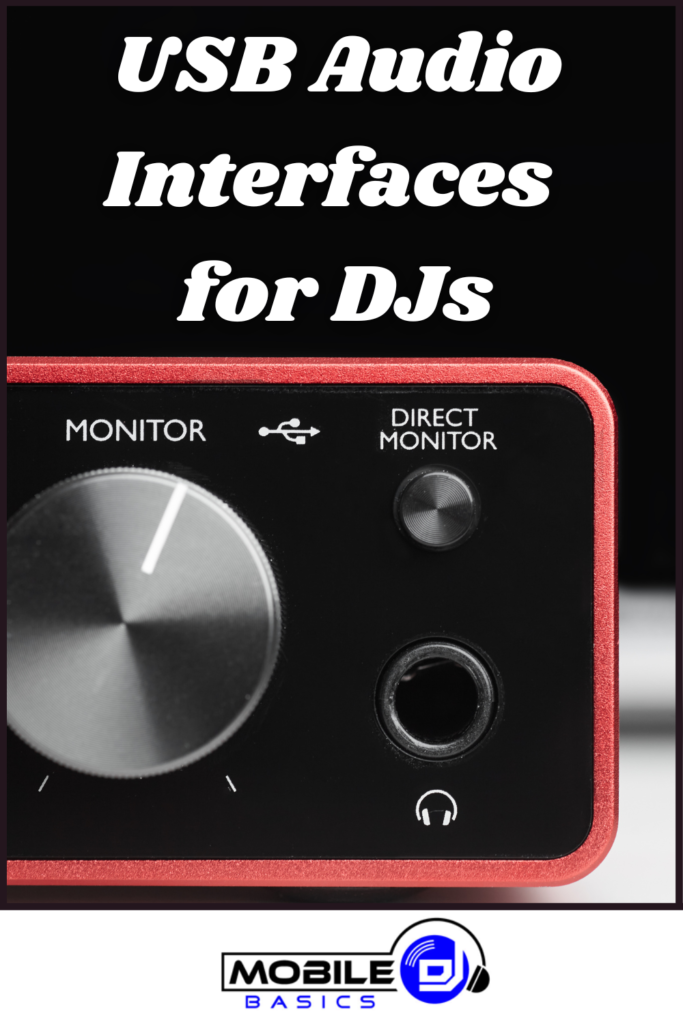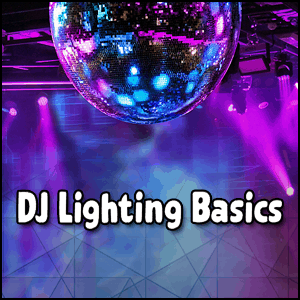USB interfaces are key for DJs wanting to boost their DJing. They connect a DJ’s gear or software with their sound system. This brings high-quality sound. Also, it lets them link up with many different devices. We’ll check out the best USB interfaces for DJs here, like top DJ interfaces and more.
Our Main Points:
- USB interfaces are crucial for DJs to connect their equipment or software to their audio output.
- Compatibility, number of inputs and outputs, and additional features are factors to consider when choosing a USB interface.
- The top-rated USB interfaces for musicians, podcasters, and DJs offer intuitive controls, reliable connectivity, and superior audio quality.
- USB interfaces allow musicians, podcasters, and DJs to enhance their performances and deliver exceptional sound quality.
- Choosing the right USB interface can take DJing to the next level and create memorable experiences for audiences.
The Importance of USB Interfaces for DJs
USB interfaces are key for DJs, making it easy to link their gear to audio. They let DJs plug in their mixers or turntables efficiently. With USB, the sound flows without interruption, giving a high-quality output.
These devices offer a lot of cool features. They have many ports for different gear, like microphones and instruments. It means DJs can put together the setup they need.
USB interfaces, they often have MIDI too. MIDI connects extra controls for software, making DJing more fun and creative.
Recording with these devices is top-notch. They can capture sound in great detail, perfect for making tracks or sharing mixes online.
“USB interfaces provide DJs with the necessary tools to connect their equipment, enhance their performance, and create high-quality recordings.”
In short, USB interfaces are a DJ’s best friend. They help link up all kinds of gear, from mixers to MIDI controllers. Good for making music and making your DJ game stronger.
Benefits of USB Interfaces for DJs:
- Seamless audio transmission and stable connection
- Multiple inputs and outputs for a versatile setup
- MIDI connectivity for integration of MIDI controllers
- High-resolution recording capabilities for studio-quality audio
How to Choose the Right USB Interface for DJing
Choosing the best USB interface for DJing involves several key factors. They help make sure you get the right gear for your setup. Here’s what you need to consider:
1. Compatibility
First, check that the USB interface works with your DJ gear and software. Make sure it connects well with your setup for a smooth performance.
2. Number of Inputs and Outputs
Think about how many audio inputs and outputs you need. You should make sure the interface can handle all your instruments and devices.
3. Build Quality
It’s important to look for a USB interface that is well made. Quality materials ensure it can handle the demands of DJing and stays reliable.
4. Additional Features
Look for features that could improve how you DJ. MIDI connections and loopback recording can be very useful. Consider what you need for your DJ sets.
“Choosing the right USB interface is essential for a seamless DJing experience.”
Considering these points will help you pick the perfect USB interface. The right choice means better sound quality and a smoother DJing experience.
Now, let’s see some top USB interface options in the comparison table below:
| Brand | Model | Inputs | Outputs | MIDI Connectivity | Loopback Recording |
|---|---|---|---|---|---|
| Focusrite | Scarlett 2i2 | 2 | 2 | No | No |
| Pioneer DJ | DJM-250MK2 | 2 | 2 | No | No |
| Native Instruments | Traktor Audio 2 MK2 | 2 | 2 | No | No |
This table compares some top USB interfaces. It shows their inputs, outputs, MIDI, and loopback features.
Choosing the right USB interface is key to a great DJ experience. Think about compatibility, connections, quality, and features. A good interface can help you excel in your DJ performances.
Top Picks: USB Interfaces for Musicians
USB interfaces are key for musicians who use a computer or DJ. We recommend the Focusrite Scarlett 2i2 4th Gen. It has handy features like auto-gain and Clip Safe.
For those looking for other options, Focusrite Vocastor Two and Universal Audio Volt 2 are great. They also offer great connections for high-quality recordings.
The Focusrite Scarlett 2i2 4th Gen is a standout USB interface. It connects instruments and mics to your computer for easy recording.
This model includes auto-gain to set the best audio levels for you. This makes sure your recordings sound good, even for beginners.
It also features Clip Safe. This tool stops audio spikes from ruining your recordings. It keeps your sound clear and free of distortion.
Along with the Scarlett 2i2, models like the Vocastor Two and Volt 2 are top choices. They give excellent sound and features for recording and performing.
“The Focusrite Scarlett 2i2 4th Gen is a game-changer for musicians. It’s incredibly user-friendly and delivers exceptional audio quality, making it the ideal USB interface for musicians who also DJ or use their computer for audio playback.”
Are you a musician wanting to step up your recording game or start DJing live? Consider a top USB interface like the Scarlett 2i2, Vocastor Two, or Volt 2. They offer great features and top sound quality for your music.
Top Picks: USB Interfaces for Podcasters
USB audio interfaces are key for better recordings. Our favorite for every podcaster is the Focusrite Scarlett 2i2 4th Gen. It has easy controls and produces top-notch sound for your episodes.
For those who want something else, consider the Audient Evo 4. It’s made for podcasting and works with loopback recording and podcasting software. This makes creating top-quality audio content simple and stress-free.
If you’re looking for a more advanced option, check out the Universal Audio Volt 276. It has features like loopback recording. Plus, it works well with different podcasting software, making your work smooth.
Elevate Your Podcasting Experience
Choosing the right USB audio interface for podcasts makes a big difference. You get tools for great sound and a smooth podcasting journey for your fans.
“A USB interface changes the game for podcasters. It means clear audio and a solid connection with your software. Choose a good one to improve your podcasts!”
| USB Interface | Features |
|---|---|
| Focusrite Scarlett 2i2 4th Gen | – Intuitive controls – High-quality sound – Auto-gain and Clip Safe features |
| Audient Evo 4 | – Loopback recording capabilities – Compatibility with podcasting software |
| Universal Audio Volt 276 | – Loopback recording – Compatibility with podcasting software |
Getting a USB interface just for podcasters will change how you work. It boosts sound quality and works well with your recording software. This lets you focus on making your content great and unforgettable.
Top Picks: USB Interfaces for DJs
For DJing, getting the right USB interface is key. We’ve selected the top interfaces for DJs. They offer great connectivity and sound quality.
Focusrite Scarlett 2i2 4th Gen
The Focusrite Scarlett 2i2 4th Gen is perfect for DJs, musicians, and podcasters. It works smoothly with DJ gear and software, giving off clear, low-latency sounds. It has two top-notch microphone preamps and lots of ways to connect your devices. Plus, it lets DJs record from many sources at once. This USB interface is tough and has easy controls, ideal for live shows.
Native Instruments Komplete Audio 1 and Komplete Audio 2
Native Instruments knows what DJs need. They’ve made the Komplete Audio 1 and Komplete Audio 2. Both are small but full of features. The Komplete Audio 1 has two connections, while the Komplete Audio 2 has four. These devices are strong, deliver great sound, and work without delay. They are reliable tools for DJs in different situations.
These interfaces are great for enhancing DJs’ sets. They blend well with different DJ setups and software. Getting a quality USB interface can make your DJing better. It’ll help you create shows that people remember, whether you’re just starting out or a pro.
Considerations for Choosing a USB Interface
Choosing the right USB interface for your DJ needs is crucial. It must work well with your software and gear. Plus, it should have the features you need for your setup.
1. Compatibility
Make sure the USB interface matches your DJ software and gear. This prevents problems with setup or performance.
2. Inputs and Outputs
Think about how many inputs and outputs you need. It depends on your equipment. More of these let you connect various devices easily. It also allows you to switch sounds without extra tools.
3. Build Quality and Ease of Use
Check the build quality of the interface. It should be strong for long-term use. Also, look for something easy to use. Clear labels and simple controls improve your DJ experience.
4. Included Software or Plugins
Some interfaces come with extra software or plugins. This can include effects, instruments, or recording tools. Make sure these extras fit your DJ style and needs.
5. Additional Features
Look for special features too. For instance, loopback recording is handy for certain setups. High-definition recording might be important for making music in the future.
Considering these points will help you pick the right USB interface. It should match your setup, provide needed connections, be durable, and offer enhancements for your DJing.
Testing and Reviewing USB Interfaces
We tested USB interfaces for DJs to find the best ones. We looked at many factors important to DJs. These included the quality of the build, meter design, and recording abilities. We also checked for MIDI connectors, software, and loopback recording.
We did real-time recordings with different microphones and instruments. This helped us see how well the interfaces worked with DJing. We also checked the sound quality they produced.
The interfaces had to be tough, sound great, and work with various setups. Our aim was to find the USB interfaces that best met the needs of musicians, podcasters, and DJs.
We picked the best USB interfaces after our detailed tests and reviews. These choices were praised for their great performance, easy-to-use design, and features that made them suitable for musicians, podcasters, and DJs.
The Importance of Sound Quality in USB Interfaces
Choosing a USB interface for DJing means looking at sound quality. This is a key point not to miss. Different interfaces may sound similar. But, focusing on usability and performance improves your DJing joy.
Look at how controls, ports, and lights are placed on the interface. They should be easy to use and near. This lets DJs adjust things quickly and move around their gear smoothly.
Important USB features are steady connections and low latency. A solid link stops audio cuts, while low latency means sound comes out right away. This keeps your DJing fun and without hiccups.
The preamplifier in the USB interface is crucial too. A clear preamp makes your signal sound true without extra noise. So, the music comes across as the DJ meant it to.
Focus on ease, activeness, and sound quality to polish your DJ work. High-quality USB tools help DJs share their art and love in the finest way.
The right USB unit brings new skills and pro touch to DJs. Sound quality is key for outstanding DJ shows and memorable times for the crowd.
Conclusion
USB interfaces are key for DJs, giving them connection choices, great sound, and extra features. They pick the best one for them, focusing on what gear they use, what features they want, and how everything connects. This helps DJs improve their music and give their fans top-notch sound.
The best USB interfaces for making music or podcasts are easy to use, connect well, and sound amazing. Companies like Focusrite, Native Instruments, and Universal Audio make them for DJ setups. These gadgets work smoothly with DJ gear, software, and instruments, helping DJs make great music.
Devices like USB audio interfaces or mixers are the link between a DJ’s setup and their sound. They make high-quality music possible, with many ways to connect and cool extras. USB interfaces are like a secret weapon that makes a DJ’s music shine.
FAQ
Why are USB interfaces important for DJs?
USB interfaces link a DJ’s gear to their sound system. They make sure you hear music in high-quality. They also let you hook up different devices.
What factors should I consider when choosing a USB interface for DJing?
Think about if the interface works with your stuff and how many connections you need. Also, check for good construction, extras like MIDI, and audio quality for recording.
What are the top USB interfaces for musicians?
For musicians, the best USB interfaces might be the Focusrite Scarlett 2i2 4th Gen, Focusrite Vocastor Two, and Universal Audio Volt 2.
Which USB interfaces are recommended for podcasters?
Podcasters might like the Focusrite Scarlett 2i2 4th Gen, Audient Evo 4, and Universal Audio Volt 276 for their shows.
What are some top USB interfaces for DJs?
DJs may prefer the Focusrite Scarlett 2i2 4th Gen, Native Instruments Komplete Audio 1, and Native Instruments Komplete Audio 2 for their work.
What should I consider when choosing a USB interface for DJing?
Look for what works with your gear and software, how many inputs/outputs it has, and if it has MIDI. Also, check for quality, user-friendliness, and bonus software or features.
How were the top-rated USB interfaces for DJs determined?
They were picked after careful tests looking at their construction, meters, recording abilities, MIDI options, software, loopback, ease of use, and how well they perform.
Why is sound quality important in USB interfaces for DJs?
Good sound is key even if the differences are small between interfaces. What really matters are how easy they are to use and how well they perform.