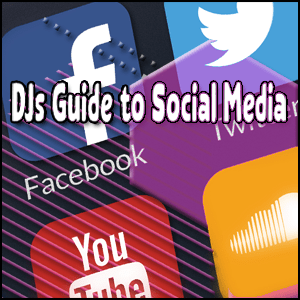Every mobile DJ needs a social media presence, and while it might seem like there is no end to the amount of time needed for content creation, Canva has made it easier than ever. From adding your logo and company colors on top of an image to designing a graphic in less than 15 minutes, these easy-to-use tools will help you create professional posts without investing hours into them!
There are many times where you want to post a quick message for social media, but not have the time to design it.
This is where Canva comes in handy!
There’s no need to spend hours designing your social media content when you can use this tool and get the same high quality results. You’ll find social media templates with designs that allow you to customize them easily.
Read more about how can use Canva for social media posts and design graphics for your next event with ease.
Use Canva for Social Media Posts
The best way to give potential customers or clients what they want is by posting high quality content that can be found easily online.
By using this social media template builder service, anyone can have professional results without ever having had any graphic design experience.
With just a few clicks of the mouse, users are able to layout interesting images and text which will work well across all social media platforms.
If you’re looking for a way to save time and create great looking social media content, Canva is the tool for you. With just a few clicks of the mouse, you can have your posts ready to go in minutes!
Canva is a free web-based design platform with all the tools you need to create your social media graphics. Simply pick from one of their many templates, customize it and use in minutes!
– Pick from one of Canva’s many templates ;
– Customize it with logos, photos and text;
– Share your social media masterpiece in minutes!
– Customize it to fit your needs and then use in minutes!
Many people are looking to make their posts beautiful without having any graphic design experience. This is a great way for them to do so at little cost or hassle.
The best features of this service would include the ability to create professional results without ever having had any previous work within the field as well as being available anywhere online where you need an image or social media post created.
-You are able to create professional results without any previous work in the field.
-Available anywhere online where you need an image or post created.
-Canva has many options for design layouts, colors, fonts, and backgrounds so that even if you have absolutely no skill in graphic design, your posts will look professional!
A great feature of this service is that it can be done at low cost and with little hassle, making it a valuable tool for those who want to make their posts beautiful but don’t have any graphic design experience.
Of course, there are many other benefits as well. For instance, users get the ability to create professional looking social posts without ever having had any prior knowledge in designing graphics before.
Furthermore, they’re available anytime and anywhere when needed on the Internet – which means not only does your social media content look more appealing but so do all your marketing materials too!
And lastly, the low cost is a benefit to those who don’t want to spend too much on creating their marketing material.
How Can Mobile DJs Use Canva
With Canva’s drag and drop interface, you can create one of a kind designs with ease! There are templates to fit any type of occasion including weddings, birthdays, graduations and more. You can also add your own photos to make it truly unique!
- Facebook Profile Pictures
- Facebook Header
- Facebook Posts
- YouTube Cover Art
- YouTube Thumbnails
- Instagram Posts
- Instagram Stories
- Event Flyers
- Website Images
- School Mailers
- Wedding Fair Handouts
- LinkedIn Banners
Canva makes it possible for DJs to create custom graphics without the need for expensive software or advanced skills in Photoshop. It is also easy to use with built-in templates and drag and drop features that enable anyone to create stunning designs from scratch!
Best of all it’s free and easy to use. So what are you waiting for? Start designing now!
Benefits of Using Canva
-Great for people with little or no prior knowledge about designing graphics before
-You only need an internet connection since it can be done anywhere online where there’s access to this service (works great when traveling)
-No software installation required as all images are uploaded through the browser window – meaning not only does your content look more appealing but also every other form of marketing material for social media and website banners.
-You can upload any image you want, not just the ones provided by Canva
-Can create social media graphics for free with some limitations. If you are using it to promote your business, there’s a paid version that is available too. This means you don’t have to be limited on what images or layouts can be used in creating these graphics – still very budget friendly!
-It doesn’t matter if someone has little or no knowledge about designing graphic before because they’ll find it simple enough to use. Everything from adding text and/or changing fonts & colors of those texts up until editing details such as size and position on screen are all done through an interface where anyone will easily pick up how everything.
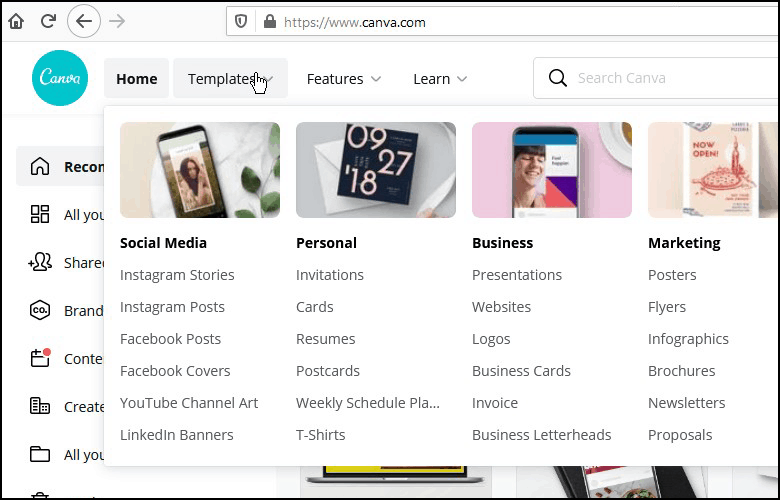
Use Canva’s Free Templates
Canva offers hundreds of social media layouts that are perfect for social media graphics. So all you have to do is upload your photo and edit it in Canva!
Canva offers a lot of options on how users can design their images, but the most common way is through its drag-and-drop interface where anyone will easily pick up how everything works
The most difficult part about creating these images can be finding high quality templates that don’t take up much time on customization. With Canva’s many choices, users will never have trouble getting started on making something they love quickly and easily!
If there’s one thing I’ve learned about making these types of graphics, it’s this: if you’re not using Canvas’ templates or uploading your own image then be prepared to spend some time designing from scratch. With thousands of layout choices available at the click of a button, even beginners should be able to make something they love without spending hours tweaking every little detail until it looks just right.
Canva Has Free and Paid Images
All of the images on Canva are free to use. However, most people will find that they’ll want to upgrade their account and purchase a paid membership for more features such as not having an expiration date or being able to download them in higher resolutions.
-There’s also a ‘Paid’ section where you can buy stock photos from different providers like Shutterstock, Getty Images and Istock Photo which has prices starting at $0.29 per photo
-The limitations with these paid graphics is that there won’t be any modifications made after uploading it onto social media channels but if you’re looking for something quick without much work put into designing your graphic then this might be worth considering.
Canva’s Benefits
Canva is a graphic design program that can be used for designing flyers and posters. It’s very easy to use and has many templates to get you started on your design. Canva also has free stock photos, and icons which are great for mobile DJs looking for some new visuals.
- -Canva is an excellent resource for those who want to post graphics quickly and cheaply
- -If you’re looking for high quality images that are free of copyright restrictions then Canva could be a good solution.
- -Canva is an excellent resource for those who want to post graphics quickly and cheaply.
Conclusion
Canva can help you with all of you Social Media Strategy – Canva has all the tools you need an easy way to create professional looking posts on any platform, without ever having had graphic design experience before.
With just a few clicks of the mouse, users are able to layout interesting images and text which will work well across all social media platforms. There is no easier or cost effective solution than using Canva as your go-to place for designing high quality content – try it out now!