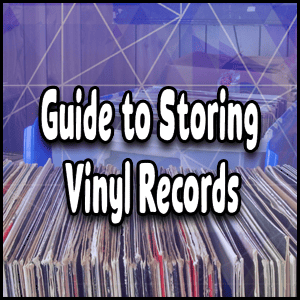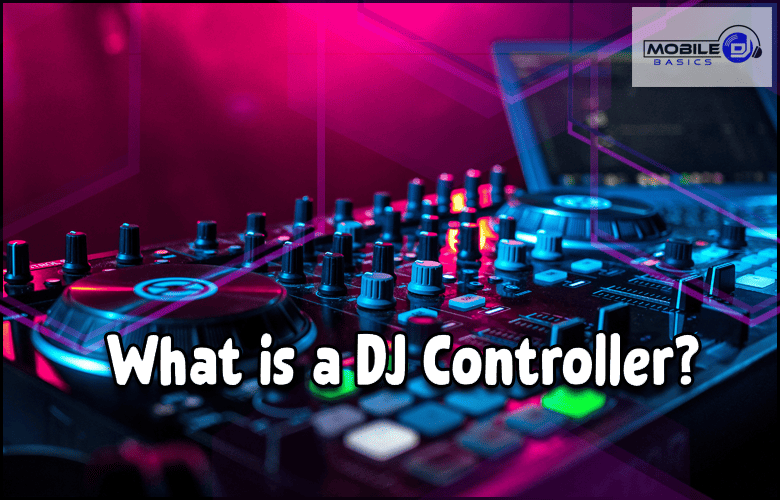
A DJ controller helps DJs mix music with special software. It has knobs, jog wheels, and more. These parts let the DJ control the music precisely using the software.
Unlike DJ mixers, controllers don’t mix the music. They tell the computer what to do. This way, you hear the music in your headphones before others do. This happens using a USB to connect to your computer.
Our Main Points:
- A DJ controller is a device that DJs use to mix music with DJ software.
- DJ controllers provide precise control over DJ software through various components.
- They do not mix audio signals but communicate with the DJ software via MIDI or HID protocols.
- DJ controllers often have built-in sound cards with multiple output channels.
- They offer DJs the ability to preview music in headphones before playing it on the main output.
Overview of DJ Controllers
DJ controllers make it easy to control DJ software. They are like two turntables, CDJs, and a mixer. However, they are much cheaper.
These controllers let DJs use computer software. DJs can save music points and change how the controllers work.
Some controllers are great for live shows. Others work well with special vinyl.
| Type of DJ Controllers | DJ Controller Setup | DJ Controller Software | DJ Controller Compatibility |
|---|---|---|---|
| Entry-level DJ controllers | Simple plug-and-play setup | Compatible with various DJ software | Work with MIDI or HID protocols |
| Pro-level DJ controllers | Advanced configuration options | Bundled with premium DJ software | Optimized for specific software programs |
| Modular DJ controllers | Customizable and expandable | Adaptable to different software preferences | Flexible connectivity options |
DJ controllers often work with specific software from the maker. But, they can also work with other software. This happens through special protocols. This means DJs can pick their favorite software while still using a DJ controller.
The Benefits of DJ Controllers
DJ controllers offer DJs many good things, like:
- Easier and better control over DJ software
- Costs less than old DJ setups
- Can be changed and suited to your needs
- Works with lots of DJ software
- Can use your digital music and streams
- Easy to carry for DJs who travel
- Makes the old DJ setup new by using modern tech
DJ controllers are very important for DJs today. It doesn’t matter if you’re just starting or you’re a pro. They offer lots of features and ways to perform better.
The History of DJ Controllers
Early Beginnings The concept of DJ controllers emerged in the late 1990s and early 2000s, but they weren’t immediately widespread or sophisticated.
Pioneer’s Role Pioneer DJ was certainly influential, but they weren’t the first to enter the DJ controller market. Their CDJ series, which began in 1994 with the CDJ-500, was primarily focused on CD players rather than controllers.
.The CDJ series evolved over time to include more digital features, but they were not initially designed as DJ controllers in the modern sense.
Hercules DJ Console The Hercules DJ Console, released in 2003 (not 2004), was indeed an important early DJ controller. It was one of the first to offer an all-in-one solution with built-in audio interface and MIDI control surface for DJ software.
Pioneer’s Controller Entry Pioneer did not enter the dedicated DJ controller market until later. Their first true DJ controller, the DDJ-S1, was released in 2011.
CDJ Evolution The CDJ series did evolve to include controller-like features. For example: In 2009, Pioneer released the CDJ-2000 and CDJ-900, which added support for USB storage devices and improved integration with DJ software.
These models included features like MIDI and HID (Human Interface Device) capabilities, allowing them to control DJ software more effectively.
Industry Standard While Pioneer’s CDJ series became the industry standard in clubs, particularly the CDJ-1000 released in 2001, this was more for their reliability and familiarity as digital media players rather than their controller capabilities.
DJ controllers have indeed evolved significantly, but the journey began earlier than 2004 and involved many manufacturers beyond just Hercules and Pioneer.
The transition from traditional CDJs to more software-integrated controllers was a gradual process that accelerated in the late 2000s and early 2010s.
The Rise of Native Instruments
In 2010, Native Instruments impressed with the Traktor Kontrol S4. It had special jog wheels and software that took DJing to a new level.
Today, Pioneer DJ remains at the top with over 40 different controller models. They are known for their innovation and quality.
But, many other brands have also left their mark in the industry.
Other Notable DJ Controller Brands
- Numark
- Hercules
- Denon
Brands like Numark, Hercules, and Denon have also brought out great DJ controllers. They meet the needs and styles of all kinds of DJs.
| Brand | Year Established | Notable DJ Controller Models |
|---|---|---|
| Pioneer DJ | 1938 | DDJ-1000, DDJ-SB3, XDJ-RX2 |
| Numark | 1971 | NS6II, Mixtrack Pro 3, DJ2GO2 |
| Hercules | 1984 | Impulse 500, DJControl Inpulse 300, DJControl Starlight |
| Denon | 1910 | MCX8000, Prime 4, DJ SC6000 |
The industry keeps moving ahead, with brands always bringing new ideas. They give DJs many choices for their music.
Key Components of a DJ Controller
A DJ controller has many important parts to make DJing better. It has things like big wheels, a mixer, and special pads for sounds. Each part helps DJs mix music in cool ways. Let’s learn about these key components.
Jog Wheels
The DJ Controller jog wheels feel like real vinyl records under your fingers. DJs use them to change music’s speed and place. Turning the wheels lets DJs scratch, rewind, or move the music fast, making mixes special.
Mixer Section
In the DJ Controller mixer section, all the mixing magic happens. Here, you can change music volume, make the sound equal, fade from one song to another, and pick the next song. It helps DJs make smooth changes and great-sounding mixes for their audience.
Transport Controls
The DJ Controller transport controls handle how the music plays. They let DJs start, stop, match beats, and change music speed. With these, DJs can keep the music going smoothly and switch between songs perfectly.
Performance Pads
DJ Controller performance pads help DJs do cool stuff with their music. DJs can set these pads to play different sounds, beats, or effects. It lets DJs add their own fun sounds and styles to the music they’re mixing.
Connection Ports
DJ controllers have DJ Controller connection ports for linking to other gear. These ports let DJs connect their controller to speakers, computers, and more. It makes getting ready for a DJ set easy and quick.
Advantages of DJ Controllers
DJ controllers are easier to carry than old DJ gear. They’re light and small, perfect for moving around. A DJ controller fits easily in your backpack. This means you can play at clubs, parties, or festivals without a hassle.
One big plus of DJ controllers is their built-in mixer. They have all the mixing tools you need, packed into one device. You can adjust volume, EQ, and crossfade without extra stuff. This makes your job smoother and cuts down on what you carry.
DJ controllers let you play digital music from your computer. You connect, and your music world opens up. Now, you can pick and play from a huge range of tunes. This gives you endless choices for the right song for every occasion.
Using a DJ controller saves you money. You don’t have to buy several turntables or CDJs. Just one DJ controller does it all. It’s a great deal for new DJs or those watching their wallet.
DJ controllers can do lots of cool things. They might have pads to play loops. Or screens to help you see and tweak your music. These tools add fun and new sounds to your mixes.
What is a DJ Mixer?
A DJ mixer helps DJs mix music from different sources smoothly. It is a key part of their setup. It gives DJs lots of control over how songs flow into each other. With EQ and volume controls, crossfaders, and more, they can tweak the sound just right.
These mixers let DJs connect things like turntables and CDJs. They also have places to plug in speakers for great sound. Many mixers include extras like mic inputs and special effects. These help make the music even more exciting.
To use a DJ mixer, DJs connect their music sources to it. They also link it to speakers. Plus, they can hook it up to a computer for even more options.
“A DJ mixer is an indispensable tool that empowers DJs to create seamless and dynamic mixes by providing precise control over the audio. With its comprehensive set of features, a DJ mixer is a must-have for any professional DJ.”
| Function | Features |
|---|---|
| Channel Control | EQ controls, volume controls, crossfaders |
| Audio Inputs | Analog inputs for turntables, CDJs, and other devices |
| Audio Outputs | Stereo outputs for speakers |
| Mic Control | Mic inputs with EQ controls |
| Effects | Master effects for enhanced creativity |
| Noise Reduction | Earth ground terminals for minimized noise |
A DJ mixer is more versatile than a DJ controller. It offers precise control and lets DJs make their music unique. This makes the performance more fun for everyone.
Now, we will look at DJ controllers and DJ mixers in detail. This will help you pick the best one for your DJing needs.
DJ Controller vs DJ Mixer: Which One to Choose?
Choosing between a DJ controller and a DJ mixer is a big deal. Each has its own perks and suits different DJ needs. Let’s dive into what each one offers.
DJ controllers are like a Swiss Army knife for DJs. They’re portable, have built-in mixing tools, and play digital music. So, they’re perfect for newbies or DJs always moving about. A controller packs everything—jog wheels, faders, and pads for special effects. It’s all about easy mixing and letting your creativity run wild.
DJ mixers are more about top-notch sound and a pro look. They need extra stuff, like turntables or CDJs, and serve DJs who love superb sound in their setups. A DJ mixer lets you finely tune sound on every channel and hook up more devices.
Here’s a quick look at what sets DJ controllers and DJ mixers apart:
| DJ Controller | DJ Mixer |
|---|---|
| Portable and lightweight | Requires additional equipment |
| Built-in mixing capabilities | Offers better sound quality |
| Access to digital music files | Greater control over mixing functions |
| Versatile and customizable | Provides a more professional appearance |
| More affordable | Requires additional setup |
Your pick between a DJ controller and a DJ mixer is all about your needs and what you’re working with. If you’re starting out or need something easy to carry, a controller is likely your match. But if you’re all about the best sound and managing every detail, a mixer might be better.
Conclusion
DJ controllers and DJ mixers are both good for DJs, each with its own good points. DJ controllers are handy, easy to carry, and give access to all your digital music. That’s why they’re great for people new to DJing and those who move around a lot.
They let you mix music in many creative ways. DJ mixers, though, are better for those who know their way around sound and want the best quality. They come with tools to adjust sound, fade in or out, and connect with several music sources.
Deciding between a DJ controller and a DJ mixer is up to what you like, what you can spend, and how you plan to DJ. For added mobility and to save cash, a DJ controller might be your pick. But if sound quality and fine-tuning your mixing matters most, then a DJ mixer is the way to go for you.
No matter what you choose, both DJ controllers and DJ mixers let you mix music with style and skill. They help DJs show their own touch and make every show they do something special. So, it’s all about picking what feels right for you as a DJ.